Installing Ceylon IDE for IntelliJ
The 1.3.3 release of the Ceylon IDE for IntelliJ is available from JetBrains' plugins site. Note that the version of the Ceylon compiler embedded in this release is compatible with the Ceylon 1.3.3 command line tools.
IntelliJ platform
You'll need an installation of IntelliJ 2017.x, or of Android Studio 2.x.
Java 7+ requirement
While the IDE itself uses Java 8, Ceylon IDE for IntelliJ supports projects based on Java 7 or Java 8. Projects are not compatible with Java 6 or earlier.
Installing Ceylon IDE for IntelliJ
Here's what you need to do to install Ceylon IDE:
- Start IntelliJ or Android Studio.
- Go to
Preferences > Plugins > Browse repositories.... - Type
Ceylon IDEin the search box and click Install.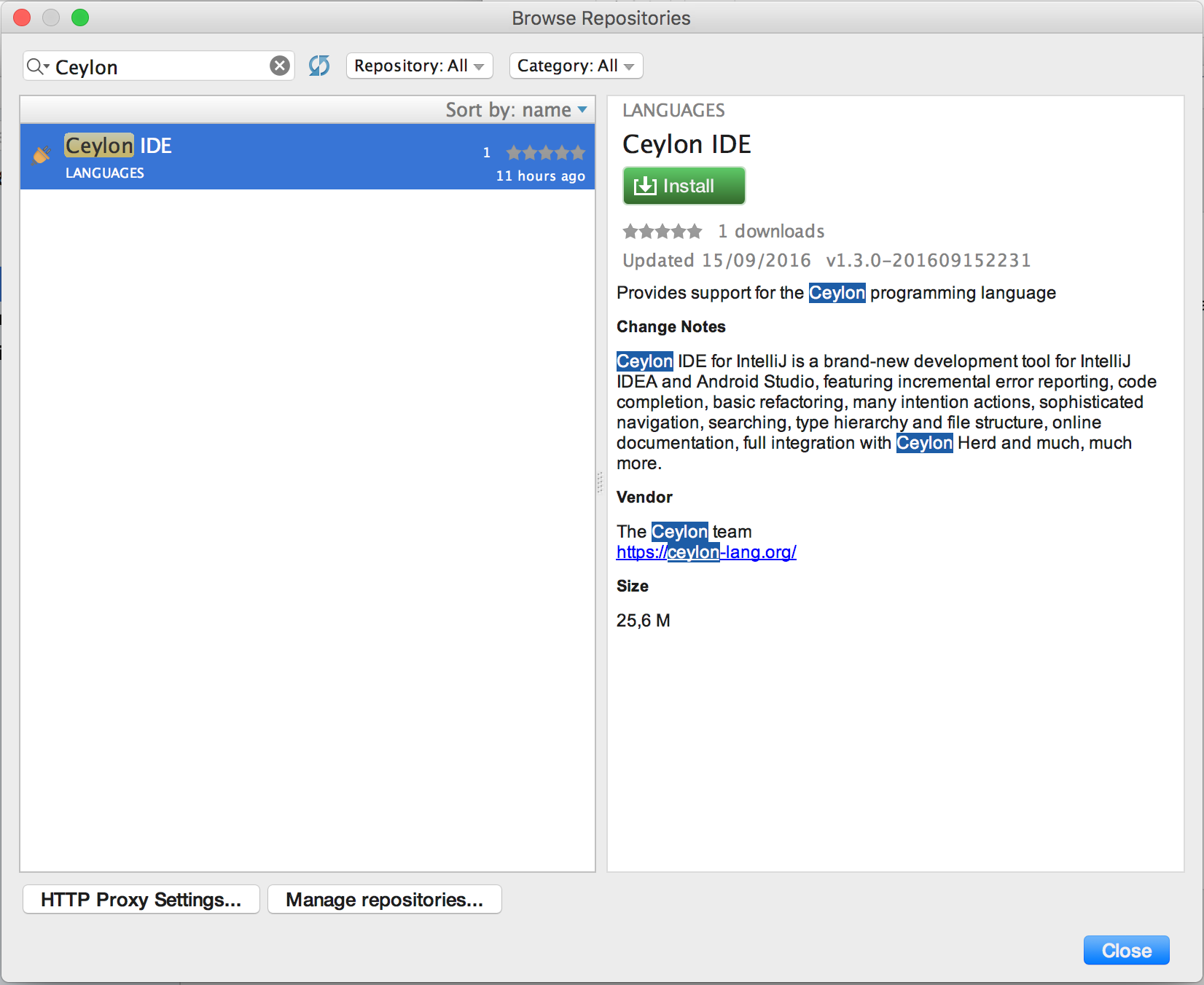
- After the plugin is downloaded, restart the IDE when prompted.
Installing development builds and nightly builds
If you want to try the latest build of Ceylon IDE before it is released, you can use alternative plugin repositories. Inside IntelliJ, follow these instructions to add one of the following custom repository URLs:
- Development builds (published irregularly)
http://downloads.ceylon-lang.org/ide/intellij/development/updatePlugins.xml - Nightly builds
https://ci-ceylon.rhcloud.com/job/ceylon-ide-intellij/ws/out/installation-packages/updatePlugins.xml
Beware that these are unstable and unfinished versions.
