Ceylon Test Eclipse Plugin
The Ceylon IDE for Eclipse allows you to run Ceylon unit tests and easily monitor their execution and their output.
It offers similar comfort and integration with IDE as JUnit and even more. Finally, it is part of the Ceylon IDE for Eclipse, so no additional installation is needed.
Getting started with your first Ceylon unit test
The test framework is in the Ceylon SDK module ceylon.test, latest version and current documentation can be found
here.
So let’s start by importing the ceylon.test module in our module descriptor and writing our first test.
module com.acme.foo "1.0.0" {
import ceylon.test "1.0.0";
}
import ceylon.test { ... }
test
void shouldAlwaysSuccess() {
assert(1 == 1);
}
test
void shouldAlwaysFail() {
fail("crash !!!");
}
Now let’s see the IDE integrations!
Launch configuration
Once you have created your tests, you can create a Ceylon Test Launch Configuration. In this dialog you can specify the tests to run, their arguments, run-time environment, etc…
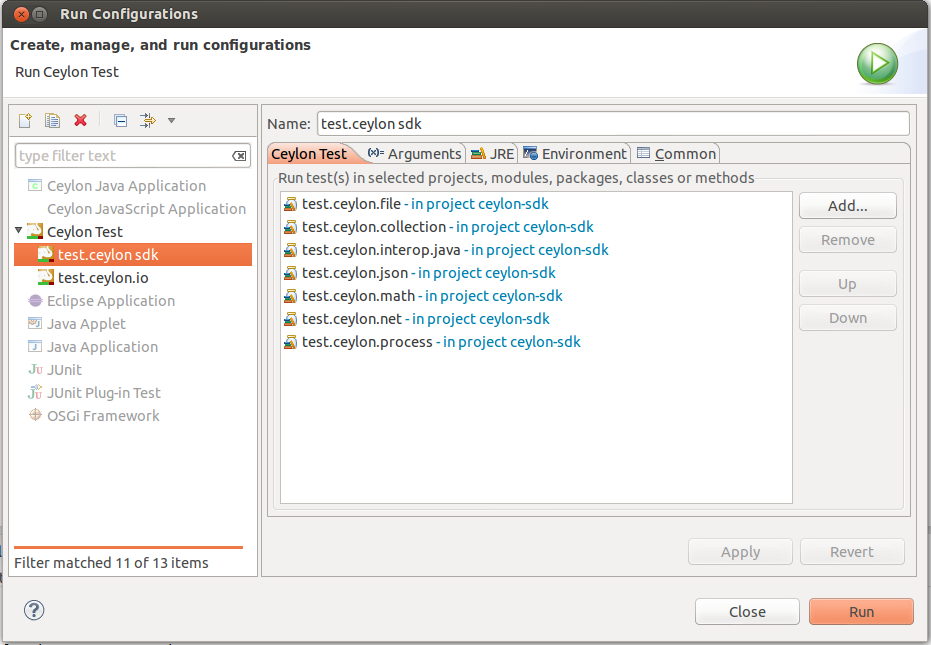
In the launch configuration you can directly add test methods or whole containers, like classes, packages, modules, or entire projects.
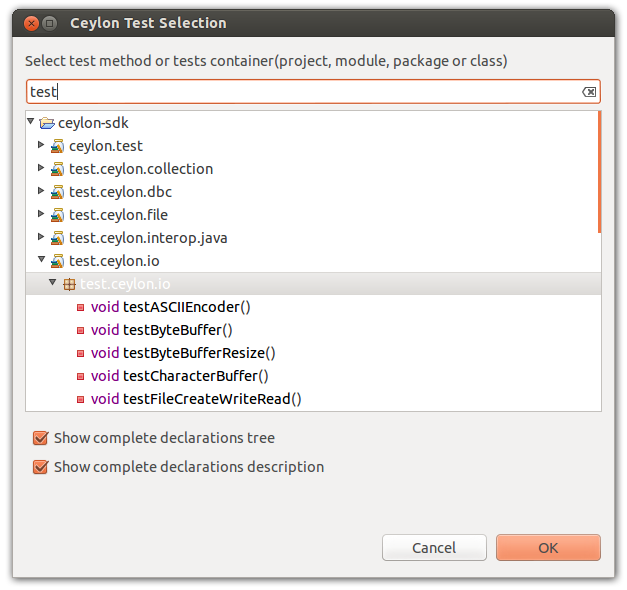
As you would expect, a quick way to run Ceylon tests is to right click in the Ceylon Explorer or in open editor and select Run-As → Ceylon Test.
Viewing test results
The Ceylon Test View shows you the tests run progress and their status. The toolbar has familiar functions:
- show next/previous failure,
- collapse/expand all nodes,
- filter to only show failing tests,
- scroll lock,
- buttons for relaunching or terminating,
- test runs history, and
- menu for view customisation (show elapsed time or show tests grouped by packages).
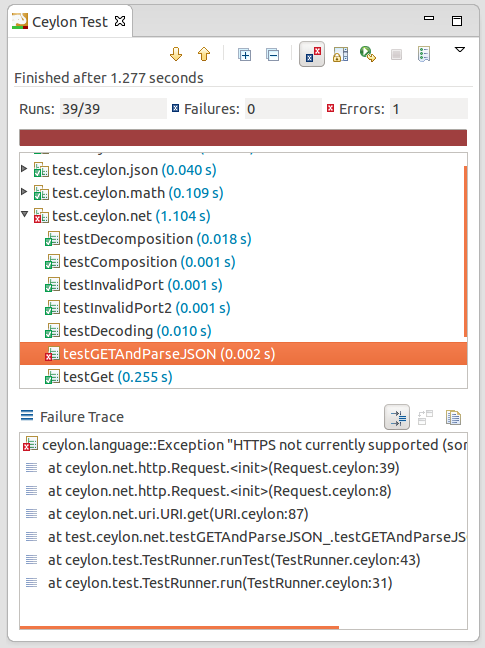
Comparing test results
In Test Runs History you can review test runs history and switch between runs.
But the real killer feature here happens if you open Compare Test Runs dialog, where you can see which tests have regressed, which tests have been fixed and which tests have been added or removed between two test runs, making it extra easy to get an idea of what your recent work did to the test suite.
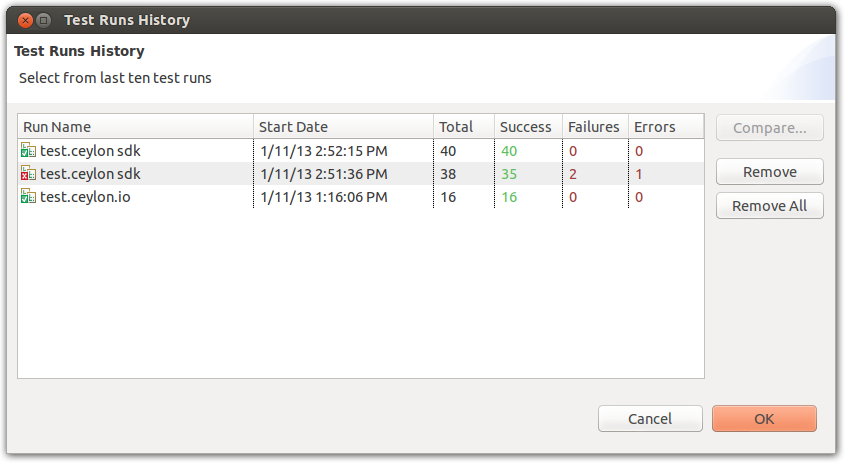
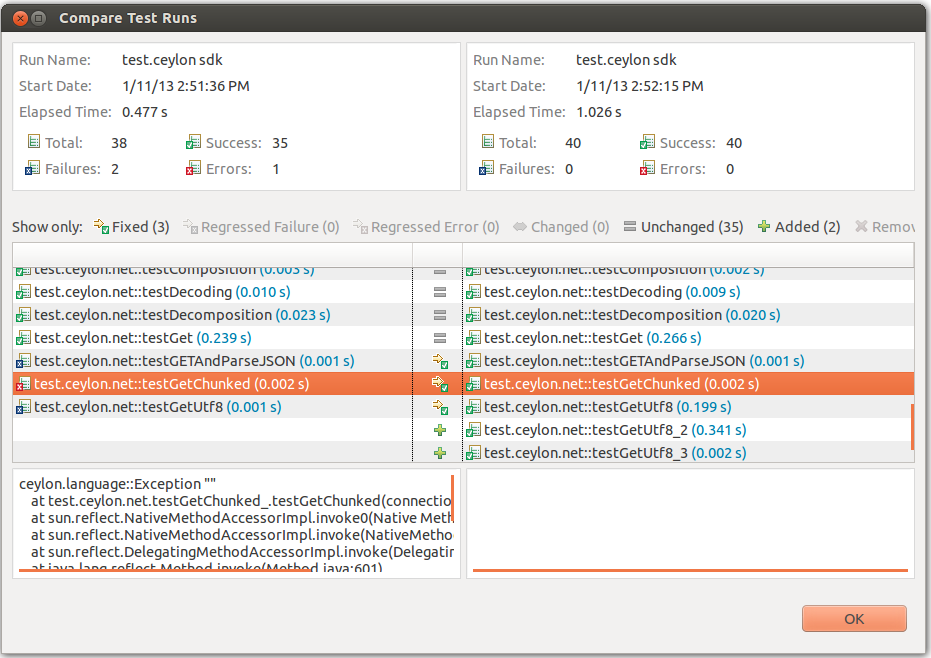
Try it now
You can try it right away by downloading our Ceylon IDE for Eclipse.
