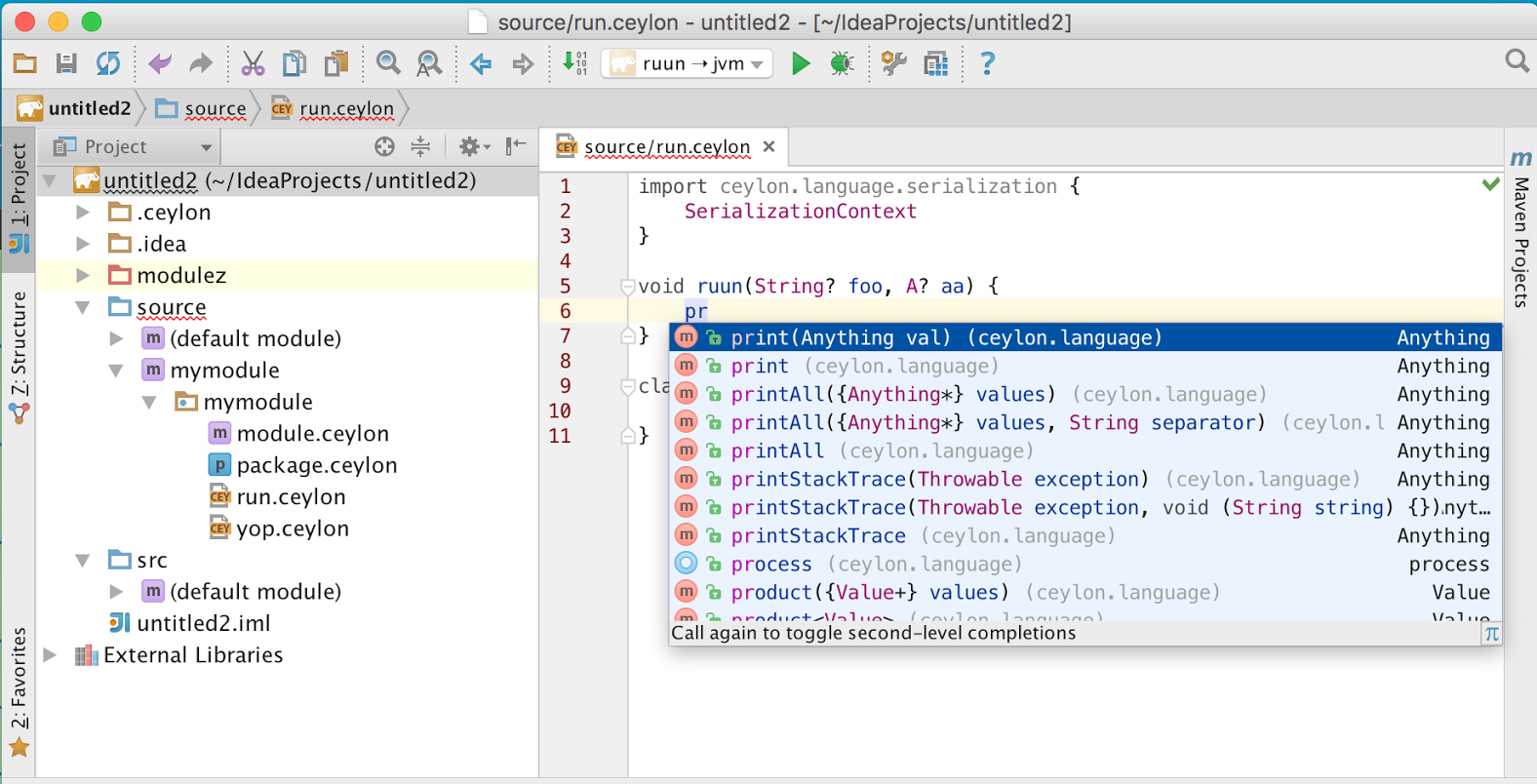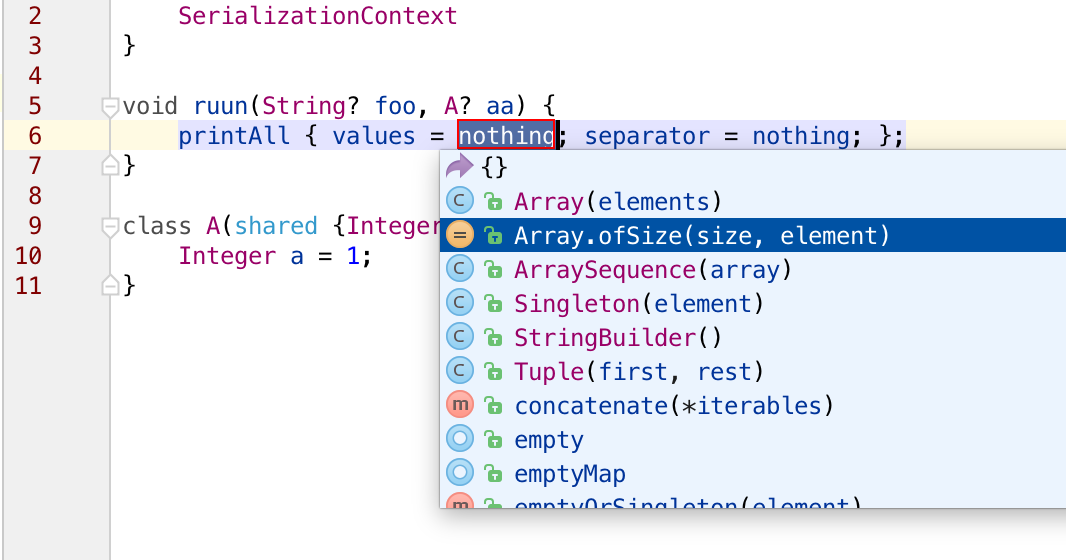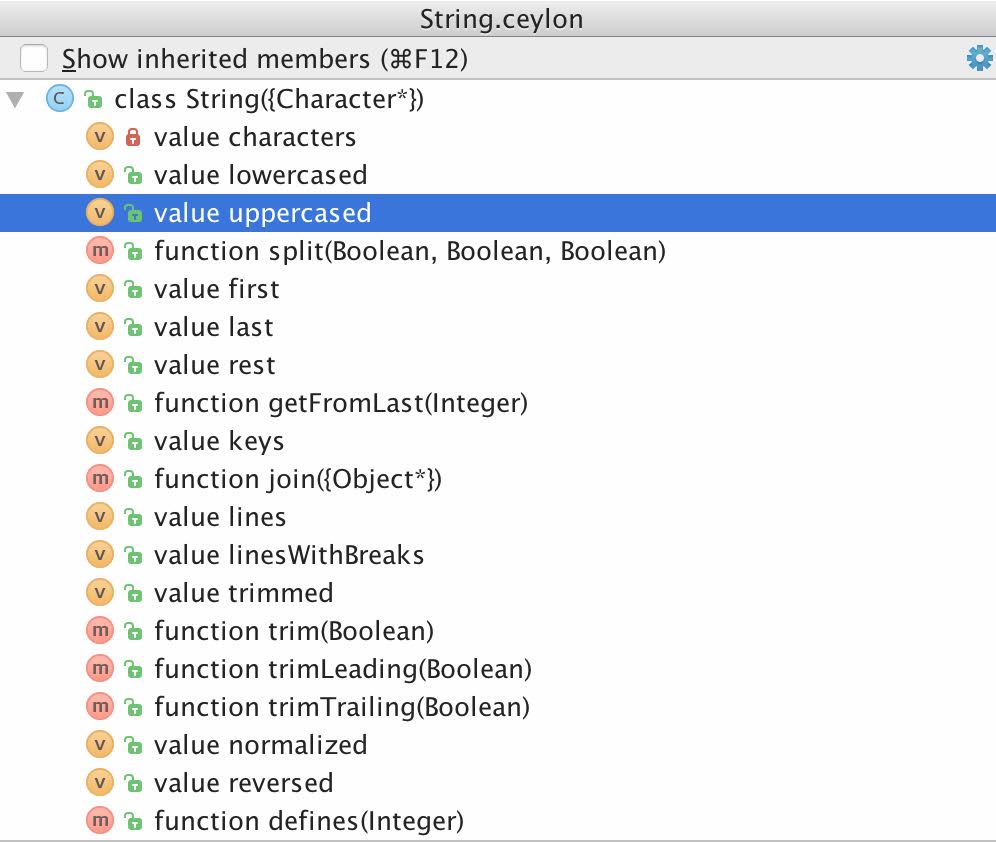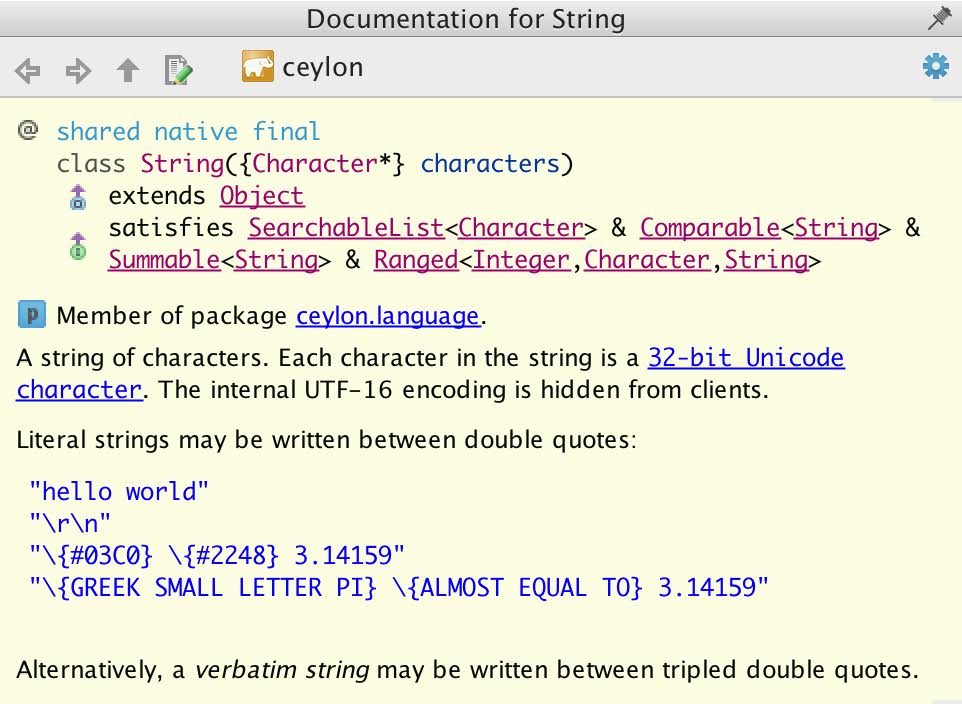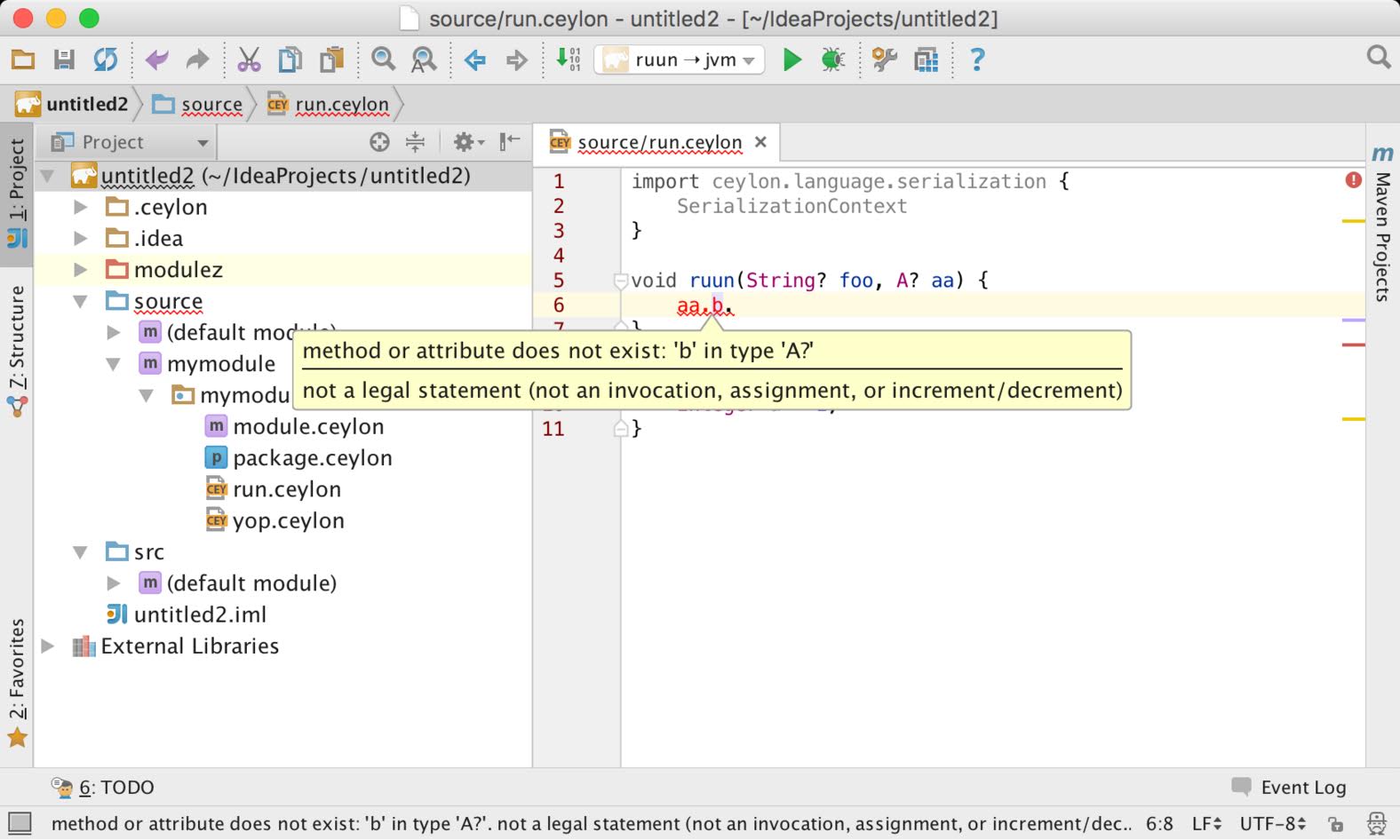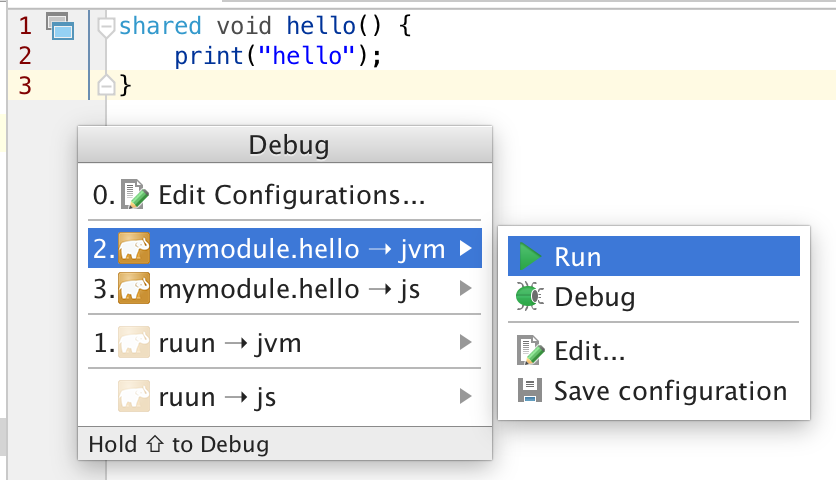Dependency injection in Ceylon with Weld and Guice
I'm personally ambivalent about the benefits of dependency injection. On the one hand, I recognize its usefulness in certain container environments such as Java EE. (For the record, I was the author of the CDI 1.0 specification, with my JCP Expert Group.) On the other hand, given the nature of what I've been working on for the last few years, I don't really have a use for it in my own programs.
But there are plenty of folks out there who swear by dependency injection, and ask me what Ceylon offers in this area. The short answer is: nothing special; the Ceylon SDK is architected around the notion of modular libraries. It offers neither framework nor container. This makes the SDK as general purpose as possible, meaning it can be reused from any other container environment (say, Java EE, vert.x, OSGi, or whatever).
So if you want dependency injection in Ceylon today, you're going to have to use a container written in Java. Fortunately, Ceylon 1.2 features such excellent interoperation with Java that this results in barely any friction at all. Surely someone will write a dependency injection container in Ceylon some day, but, as we're about to see, there's no urgency at all.
I'm going to explore:
- Weld, which is the reference implementation of CDI, developed by my colleagues at Red Hat, and,
- in the interests of giving equal time to a "competitor", Google's Guice, originally written by my friend Bob Lee, which was one of the major influences on the CDI specification.
These are my favorite containers for Java, though of course Spring has legions of fans. Perhaps I'll find time to play with it some other day.
You can find the example code in the following Git repository:
https://github.com/ceylon/ceylon-examples-di
Weld
I found it extremely straightforward to use Weld in Ceylon, except for one relatively minor problem, which I'll mention below.
Module descriptor for Weld
Weld provides a fat jar in Maven Central, which makes it especially easy to use in Ceylon. I used the following module descriptor to download Weld from Maven Central and import it into my project:
native("jvm")
module weldelicious "1.0.0" {
import "org.jboss.weld.se:weld-se" "2.3.1.Final";
import ceylon.interop.java "1.2.0";
}
Where org.jboss.weld.se is the Maven group id, and weld-se
is the Maven artifact id. (I have not the slightest clue what
these things actually mean, I just know there are two of them.)
I also imported the Ceylon SDK module ceylon.interop.java
because I'm going to use its javaClass() function.
Bootstrapping Weld
Though it's not part of the CDI specification, Weld offers a very simple API for creating a container. I copy/pasted the following code from stackoverflow:
import org.jboss.weld.environment.se { Weld }
shared void run() {
value container = Weld().initialize();
//do stuff with beans
...
container.shutdown();
}
I tried to run this function.
Gotcha!
Just like every other CDI developer ever, I forgot the
beans.xml file. Fortunately, Weld gave me a rather clear
error message. Not quite as poetic as
"se te escapó la tortuga",
perhaps, but good enough to remind me of this requirement of
the spec. (Yeah, the spec I wrote.)
To resolve the problem, I added an empty file named
beans.xml to the directory resource/weldelicious/ROOT/META-INF,
which is the magical location to use if you want Ceylon to
put a file into the META-INF directory of a module archive.
Defining Weld beans
I defined the following interface, for a bean I hoped to inject:
interface Receiver {
shared formal void accept(String message);
}
Next, I defined a bean which depends on an instance of this interface:
import javax.inject { inject }
inject class Sender(Receiver receiver) {
shared void send() => receiver.accept("Hello!");
}
(The inject annotation is the thing you write @Inject in
Java.)
Finally, we need a bean which implements Receiver:
class PrintingReceiver() satisfies Receiver {
accept = print;
}
Obtaining and calling a bean
Going back to the run() function, I added some code to
obtain a Sender from the container, and call send():
import org.jboss.weld.environment.se { Weld }
import ceylon.interop.java { type = javaClass }
shared void run() {
value container = Weld().initialize();
value sender
= container
.select(type<Sender>())
.get();
sender.send();
weld.shutdown();
}
Note that I'm using the javaClass() function to obtain an
instance of java.lang.Class for the Ceylon type Sender.
An alternative approach, which uses only a CDI API, and which
also works for generic types, is to use
javax.enterprise.inject.TypeLiteral:
value sender
= container
.select(object extends TypeLiteral<Sender>(){})
.get();
Unfortunately, that's a little more verbose.
Named constructor injection
Using a little quick fix in the IDE, we can transform the
Sender class into a class with a default constructor:
class Sender {
Receiver receiver;
inject shared new (Receiver receiver) {
this.receiver = receiver;
}
shared void send() => receiver.accept("Hello!");
}
As far as Weld is concerned, this is the same as what we had before.
But we can even give our constructor a name:
class Sender {
Receiver receiver;
inject shared new inject(Receiver receiver) {
this.receiver = receiver;
}
shared void send() => receiver.accept("Hello!");
}
Due to unanticipated serendipity, this actually Just Works.
Method and field injection
I don't think that method or field injection is a very natural
thing to do in Ceylon, and so I don't recommend it. However, it
does work, just as long as you mark any fields initialized by
injection with the late annotation:
This works, but doesn't feel very Ceylonic:
class Sender() {
inject late Receiver receiver;
shared void send() => receiver.accept("Hello!");
}
This works too:
class Sender() {
late Receiver receiver;
inject void init(Receiver receiver) {
this.receiver = receiver;
}
shared void send() => receiver.accept("Hello!");
}
Using a CDI producer
One nice thing about using Ceylon with Weld is that you can
use the produces annotation on a toplevel function.
import javax.enterprise.inject { produces }
produces Receiver createReceiver()
=> object satisfies Receiver {
accept = print;
};
CDI qualifiers
We can define CDI qualifier annotations in Ceylon:
import javax.inject { qualifier }
annotation Fancy fancy() => Fancy();
final qualifier annotation class Fancy()
satisfies OptionalAnnotation<Fancy> {}
A qualifier annotation must be applied at both the injection point and to the bean or producer function. First, I annotated the bean class:
fancy class FancyReceiver() satisfies Receiver {
accept(String message)
=> print(message + " \{BALLOON}\{PARTY POPPER}");
}
Next, I tried annotating an injected initializer parameter:
//this doesn't work!
inject class Sender(fancy Receiver receiver) {
shared void send() => receiver.accept("Hello!");
}
Unfortunately, this didn't work. When compiled to Java
bytecode, Ceylon actually places this fancy annotation on
a generated getter method of Sender, not on the parameter,
and Weld only looks for qualifier annotations on injected
parameters. I had to use constructor injection to make the
qualifier work right:
//this does work
class Sender {
Receiver receiver;
inject shared new (fancy Receiver receiver) {
this.receiver = receiver;
}
shared void send() => receiver.accept("Hello!");
}
For the record, qualifier annotations also work with method injection. They don't work with field injection.
This was the only disappointment I had using Weld with Ceylon, and I believe I already know how to solve this in Ceylon 1.2.1.
Scoped beans
You can define scoped beans (beans with what the CDI spec calls a normal scope) in Ceylon, just by applying a scope annotation to the bean:
import javax.enterprise.context { applicationScoped }
applicationScoped
class PrintingReceiver() satisfies Receiver {
accept = print;
}
However, there's something to be careful of here: CDI creates proxies for scoped beans, and since the operations of a Ceylon class are "final" by default, you have a choice between:
- annotating all operations of the bean
default, or - injecting an interface instead of the concrete bean class.
I think the second option is a much better path to go down, and is probably even the best approach in Java.
Surely the same caveat applies to beans with CDI interceptors or decorators, though I did not test that.
Weld offers lots of additional functionality which I did not have time to test, but that I anticipate will work in Ceylon.
Guice
Guice was also pretty easy to get set up, though I wasted a bit of time on the Maven side of things.
Module overrides for Guice
Guice doesn't come in a fat jar, so we'll have to deal with a common problem when using Maven modules from Ceylon. Maven is designed for a flat Java classpath, so a Maven module doesn't come with metadata about which of its dependencies are re-exported via its public API. There are three basic strategies for solving this problem:
- Compile and run with a flat classpath by using
--flat-classpath. This makes Ceylon work like Java, and robs us of module isolation. - Use
--export-maven-dependenciesto re-export all dependencies of every Maven module. - Use an
overrides.xmlfile to explicitly specify which dependencies are re-exported.
We're going to go with option 3, since it's the hardest.
But wait—you must be thinking—XML?! And yeah, don't worry, we hate XML just as much as you do. This is a stopgap measure until Ceylon has real assemblies. Once we have assemblies, you'll be able to override module dependencies in a Ceylon assembly descriptor.
Anyway, after that longwinded preamble, all I had to do was
mark javax.inject as a shared dependency:
<overrides xmlns="http://www.ceylon-lang.org/xsd/overrides">
<module groupId="com.google.inject"
artifactId="guice"
version="4.0">
<share groupId="javax.inject"
artifactId="javax.inject"/>
</module>
</overrides>
You're very welcome to copy and paste the above bit of boilerplate into your own Ceylon and Guice projects.
Module descriptor for Guice
The following module descriptor fetches Guice and its dependencies from Maven Central, and imports Guice into the project:
native("jvm")
module guicy "1.0.0" {
import "com.google.inject:guice" "4.0";
import ceylon.interop.java "1.2.0";
}
Code we can reuse from the Weld example
Since Guice recognizes the inject annotation defined in
javax.inject, we can reuse the definitions of Sender,
Receiver, and PrintingReceiver we started out with above.
import javax.inject { inject }
inject class Sender(Receiver receiver) {
shared void send() => receiver.accept("Hello!");
}
interface Receiver {
shared formal void accept(String message);
}
class PrintingReceiver() satisfies Receiver {
accept = print;
}
Bootstrapping Guice
Guice has the notion of a module object, which has a collection of bindings of types to objects. Unlike Weld, which automatically scans our module archive looking for beans, bindings must be registered explicitly in Guice.
import ceylon.interop.java {
type = javaClass
}
import com.google.inject {
AbstractModule,
Guice {
createInjector
},
Injector
}
Injector injector
= createInjector(
object extends AbstractModule() {
shared actual void configure() {
bind(type<Receiver>()).to(type<PrintingReceiver>());
}
});
This code binds the implementation PrintingReceiver to the
interface Receiver.
Obtaining and calling an object
Now it's easy to obtain and call a container-bound instance
of Sender:
import ceylon.interop.java {
type = javaClass
}
shared void run() {
value sender = injector.getInstance(type<Sender>());
sender.send();
}
We're again using javaClass(), but Guice has its own TypeLiteral.
(For the record, CDI stole TypeLiteral from Guice.)
import com.google.inject {
Key,
TypeLiteral
}
shared void run() {
value key = Key.get(object extends TypeLiteral<Sender>(){});
value sender = injector.getInstance(key);
sender.send();
}
Constructor injection
Injection into default constructors works, and looks exactly like what it looks like for Weld. However, injection into named constructors doesn't work with Ceylon 1.2.0 and Guice 4.0. This is pretty easy to fix on our side, and so it should work in Ceylon 1.2.1.
Method and field injection
The creators of Guice strongly prefer constructor injection,
which is, as we have observed, also more natural in Ceylon.
But method and field injection works fine, as with Weld, if
you mark injected field late.
Provider methods
Guice scans the module object for methods annotated provides.
import com.google.inject {
AbstractModule,
Guice {
createInjector
},
Injector,
provides
}
Injector injector
= createInjector(
object extends AbstractModule() {
shared actual void configure() {}
provides Receiver createReceiver()
=> object satisfies Receiver {
accept = print;
};
});
I find this significantly inferior to the approach in CDI where producer methods can be defined as toplevel functions.
Binding annotations
Guice's binding annotations work almost exactly like CDI qualifier annotations (since that's where CDI copied them from). The code to define a binding annotation is exactly the same as for Weld.
import javax.inject { qualifier }
annotation Fancy fancy() => Fancy();
final binding annotation class Fancy()
satisfies OptionalAnnotation<Fancy> {}
The qualifier annotation must be specified when defining a binding:
Injector injector
= createInjector(
object extends AbstractModule() {
shared actual void configure() {
bind(type<Receiver>())
.to(type<PrintingReceiver>());
bind(type<Receiver>())
.annotatedWith(Fancy()) //binding annotation
.to(type<FancyReceiver>());
}
});
Just like in Weld, qualifier annotations work with constructor or method injection, but don't currently work with initializer parameter or field injection.
Scoped beans
Like CDI, Guice has scoped objects.
import com.google.inject { singleton }
singleton
class PrintingReceiver() satisfies Receiver {
accept = print;
}
I didn't have time to test this feature of Guice extensively, but I happen to know that Guice doesn't use proxies, so it's not necessary to use an interface instead of a concrete class.
Conclusion
If you want dependency injection in Ceylon, it's clear that you have at least two excellent options.