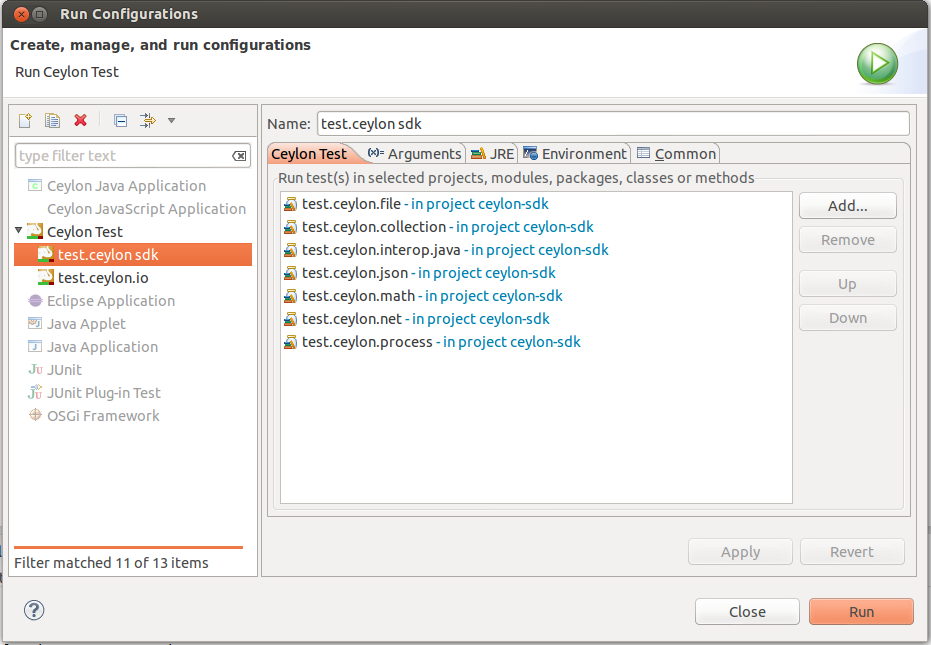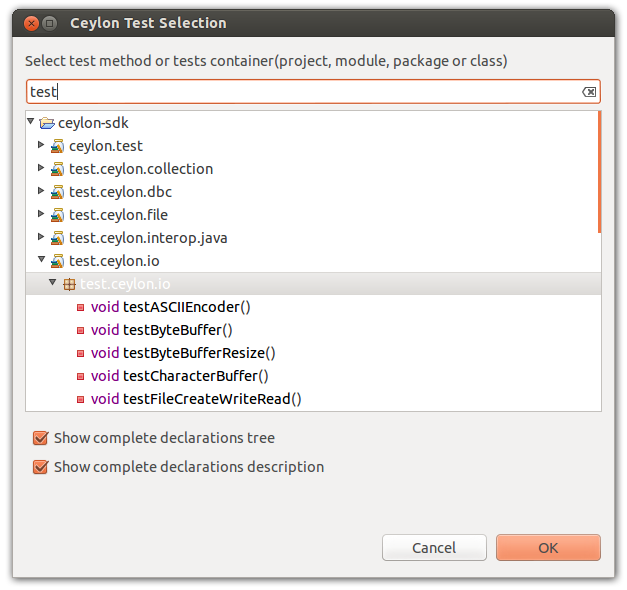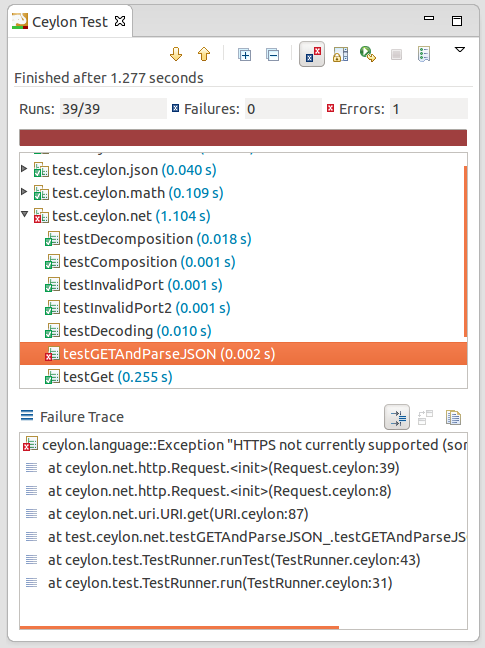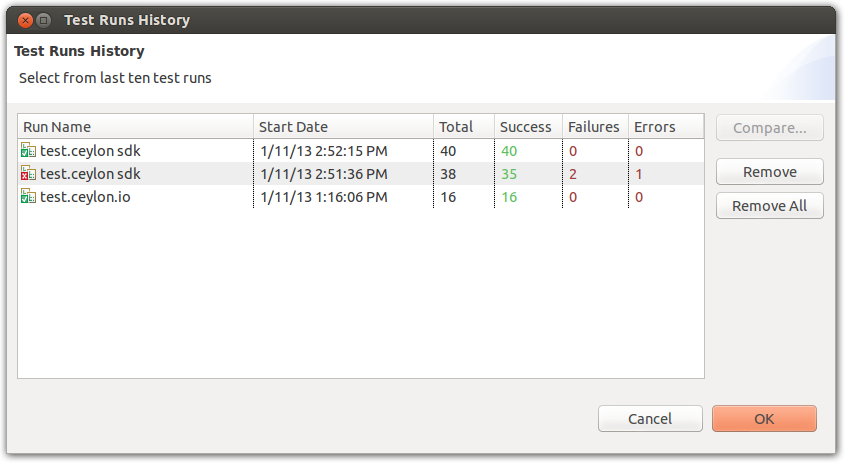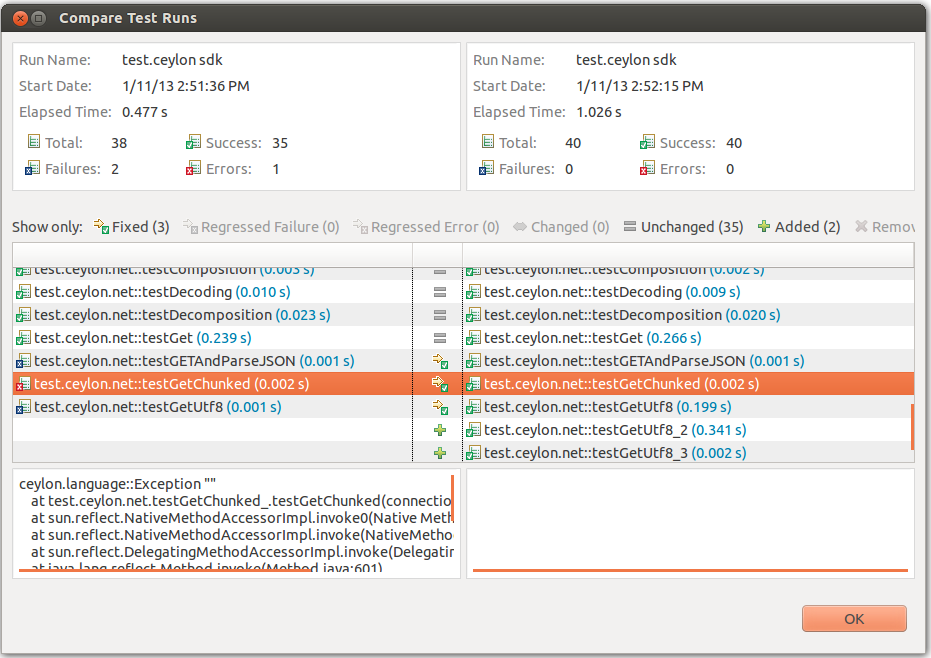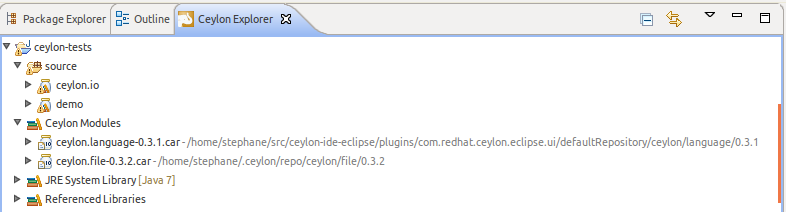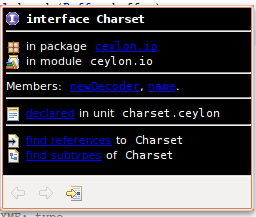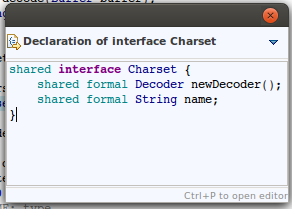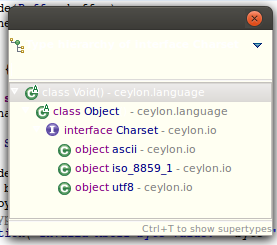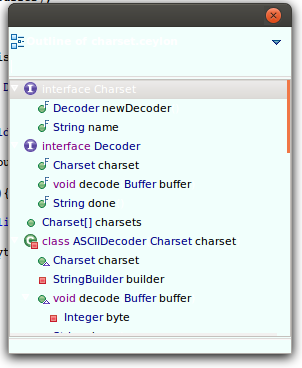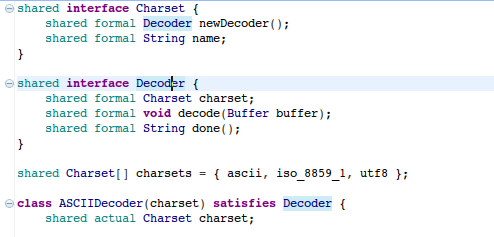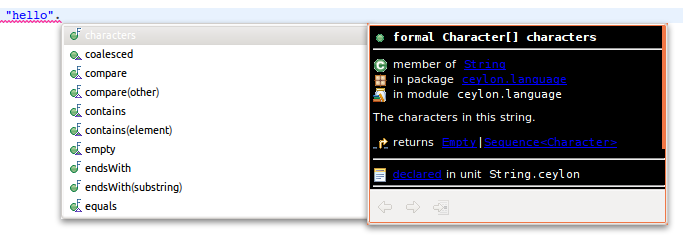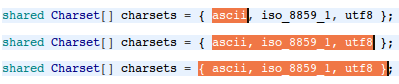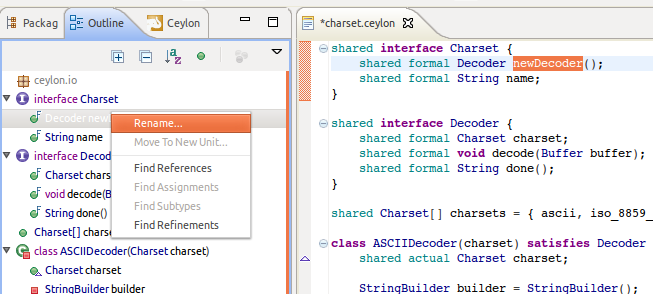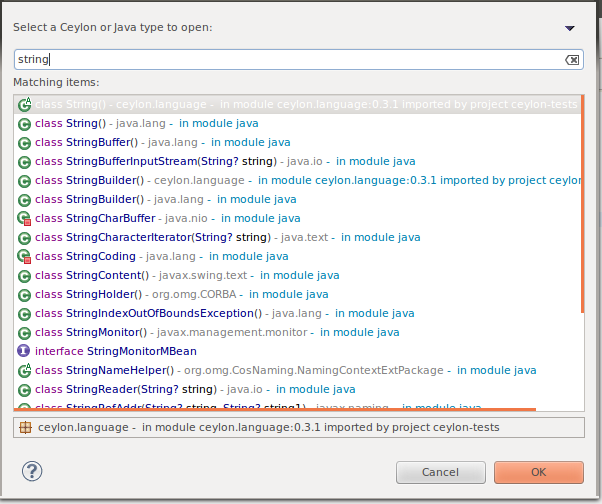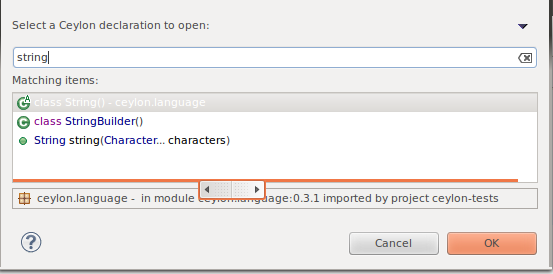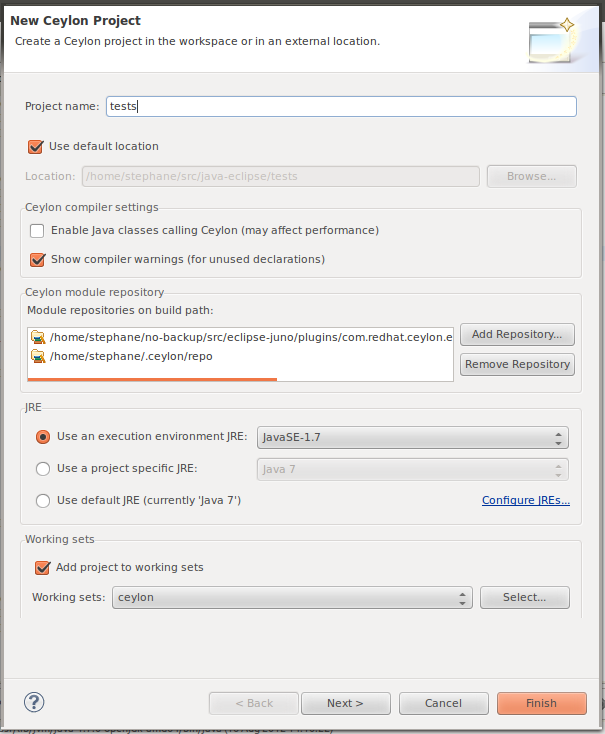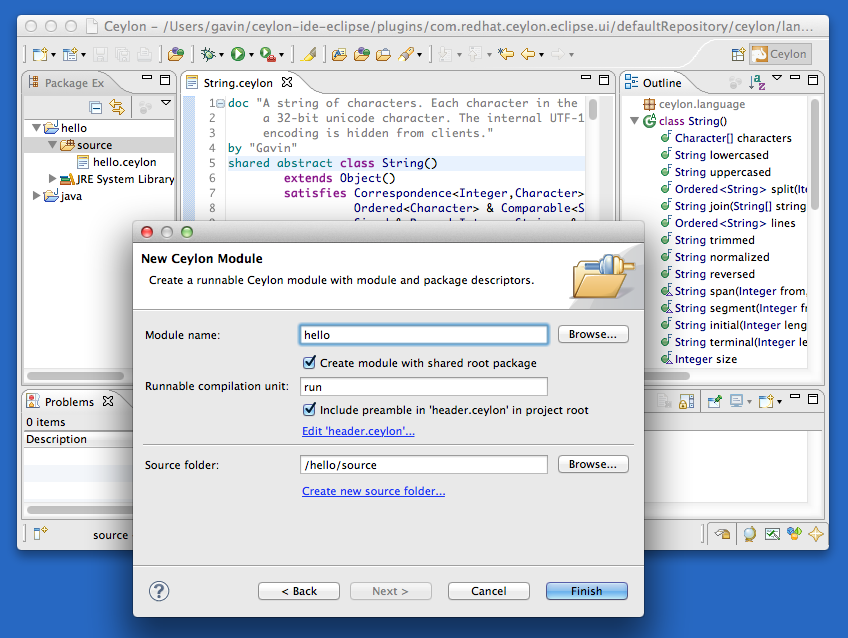First maintenance update for the Ceylon IDE version 1.2.0
Introducing the first Ceylon IDE maintenance update
Just after the release of Ceylon 1.2.0, we started managing a maintenance branch of the IDE-related code, that will always be fully compatible with the last release of the Ceylon (Command line distribution and SDK).
This way we've already been able to very easily backport to this branch many bug fixes or enhancements implemented on the main development branch.
As a result, the first maintenance update of the Ceylon IDE plugin for Eclipse, which fixes about 30 issues, has just been published onto the main Ceylon IDE update site.
So if you currently use the version 1.2.0 of the Ceylon IDE Eclipse plugin, simply run the
Check For Updates command in the Eclipse Help menu, and Eclipse should propose you to update the Ceylon IDE
features.
And if you still don't use the Ceylon IDE Eclipse plugin, just install it and give it a try now.
Source tracking
Of course each maintenance update will be tagged inside the GitHub source repositories.
So as soon as we know the version of the Ceylon IDE feature, visible from the Eclipse About dialog:
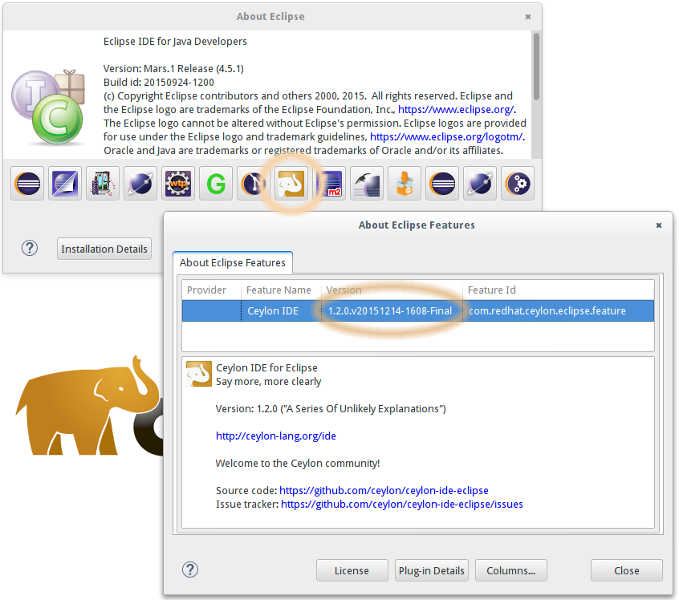
we can immediately checkout the precise source code corresponding to a Ceylon IDE installation.
This will help us reproducing more easily, and fixing more quickly, any issue encountered on the production Ceylon IDE.
Maintenance update release notes
Detailed release notes of this maintenance update can be found here, and related commits can be found here.
Issues
Bugs and suggestions may be reported in GitHub's issue tracker.
About Ceylon
Ceylon is a highly understandable object-oriented language with static typing. The language features:
- an emphasis upon readability and a strong bias toward omission or elimination of potentially-harmful or potentially-ambiguous constructs and toward highly disciplined use of static types,
- an extremely powerful and uncommonly elegant type system
combining subtype and parametric polymorphism with:
- first-class union and intersection types,
- both declaration-site and use-site variance, and
- the use of principal types for local type inference and flow-sensitive typing,
- a unique treatment of function and tuple types,
enabling powerful abstractions, along with the most
elegant approach to
nullof any modern language, - first-class constructs for defining modules and dependencies between modules,
- a very flexible syntax including comprehensions and support for expressing tree-like structures,
- fully-reified generic types, on both the JVM and JavaScript virtual machines, and a unique typesafe metamodel.
More information about these language features may be found in the feature list and quick introduction.