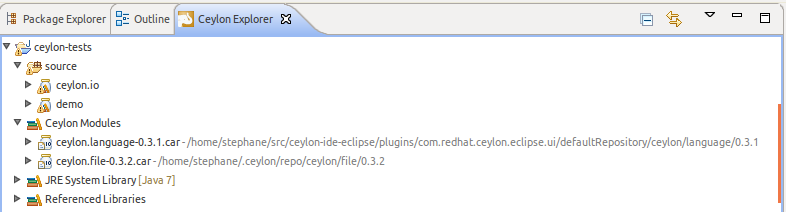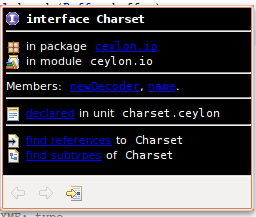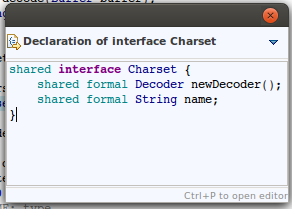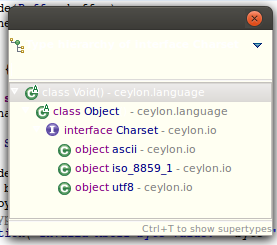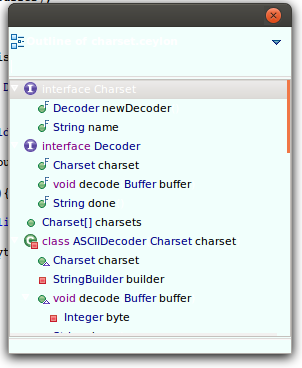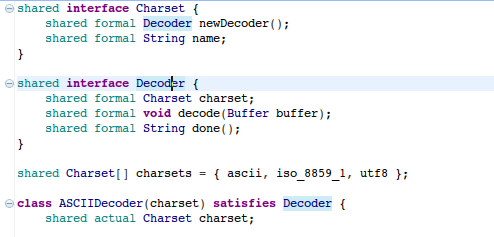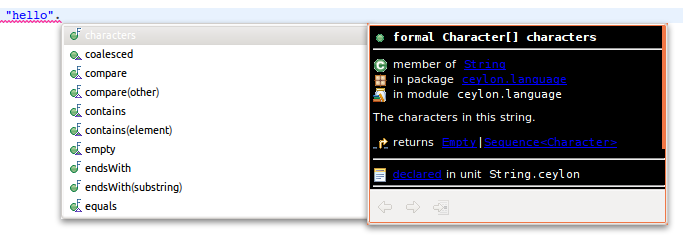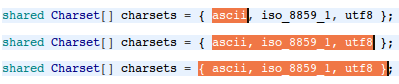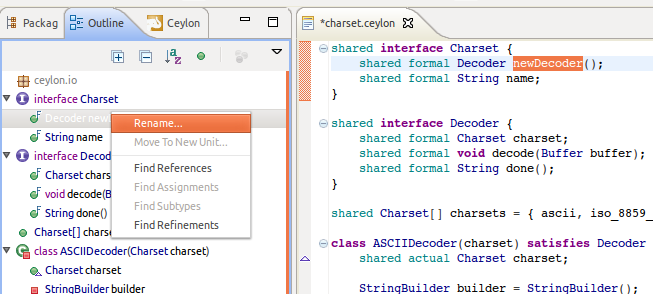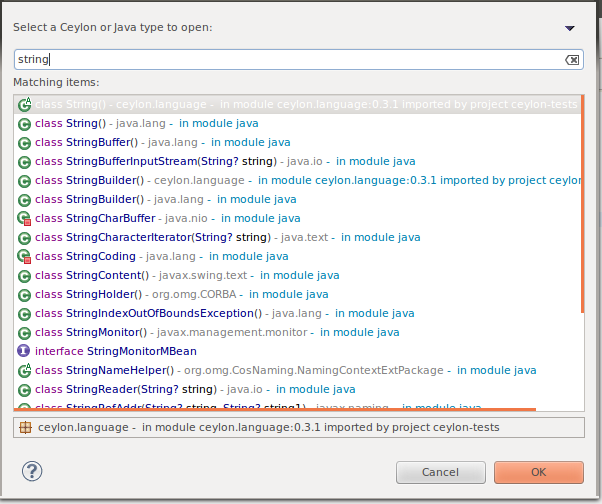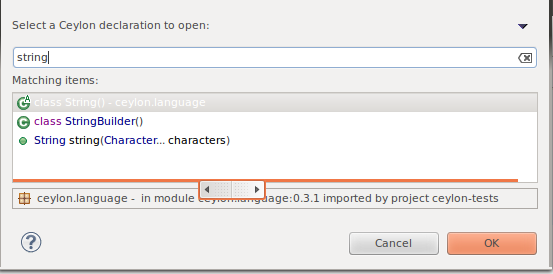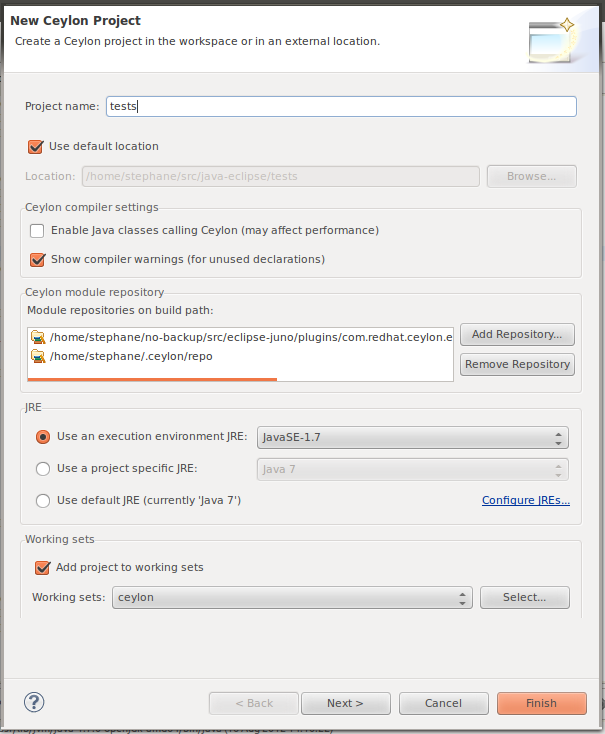Assertions in Ceylon
A distinguishing characteristic of Ceylon is that exceptions aren't used to represent programming errors. Well, that statement is a little vague or even over-broad, so let me make it more concrete with several examples of exceptions that I think always indicate a programming error in Java:
NullPointerExceptionClassCastExceptionIndexOutOfBoundsException
The big problem with these exceptions is that they undermine the static type system.
Sure, all exceptions work around the type system—that's basically what we have exceptions for. And when you're talking about exceptions that represent transient conditions that can legitimately occur in a production system, and you're using the exception to transmit information from one part of the system (that can fail) to a completely different part of the system (that knows what to do in the case of failure) without forcing awareness of the failure onto every bit of intermediate code that occurs between these two bits of the system, then I think that's very reasonable.
But that's not the role of the exceptions above. These exceptions:
- should never occur at runtime in a production system
- represent problems that must be fixed by the programmer editing code
- tend to hide the "corner" condition they represent from someone reading the code
- are much too low-level to carry any useful information about the real problem
Instead, Ceylon tries to encode these "corner" conditions into the type system. The compiler won't let you write:
print(process.arguments[1].uppercased);
This code isn't well-typed because process.arguments[1] is of type
String?, reflecting the fact that there might not be a second element
in the list process.arguments.
Instead you're forced to at least take into account the possibility that there are less than two arguments:
if (exists arg = process.arguments[1]) {
print(arg.uppercased);
}
else {
throw Exception("missing second argument");
}
I know some of you reading this are itching to condemn Ceylon for making
you write three lines of code instead of one. But, as I find myself
repeating over and over, we spend much more time reading other people's
code than we spend writing our own code, and the second code example
makes it much clearer to the reader that there is another case that
needs to be taken into account. Furthermore the exception carries much
more information about what went wrong than an IndexOutOfBoundsException
would.
But what if, ask my doubters, I already know that there is more than one argument? What if my code looks like this:
if (process.arguments.size>=3) {
if (exists arg = process.arguments[1]) {
print(arg.uppercased);
}
else {
throw Exception("missing second argument");
}
}
In this case, it's clear that the exception can never occur. I'm forced to write code that simply never executes at runtime, under any scenario!
Well, that's a great point, and it's exactly why we've introduced the
assert statement in M4. An assertion failure, unlike an exception,
always represents a programming error—in production code, an
assertion should never fail.
Now, sure, assertion failures are represented by a kind of exception,
but unlike NullPointerException or IndexOutOfBoundsException, this
exception is much more likely to carry useful information about the
cause of the failure. And the assertion helps document the assumptions
made by the code, for the benefit of people coming along and reading it
later.
We can rewrite the example above like this:
if (process.arguments.size>=3) {
assert(exists arg = process.arguments[1]);
print(arg.uppercased);
}
Or even like this:
value arg = process.arguments[1];
if (process.arguments.size>=3) {
assert(exists arg);
print(arg.uppercased);
}
You can assert an exists, nonempty, is, or boolean condition,
all the same options you have with if or while.
Object person = ... ;
assert (is Person person);
print(person.name);
Note that this is a lot like a traditional Java-style typecast, but the syntax reflects a much more disciplined approach to the problem.
You're encouraged to add some extra information to document the assertion:
value arg = process.arguments[1];
if (process.arguments.size>=3) {
doc "second argument must be provided"
assert(exists arg);
print(arg.uppercased);
}
The documentation appears in the assertion failure message.
This documentation becomes especially useful if start using Extract Function to refactor this code:
void printSecondArg(String? arg) {
doc "second argument must be provided"
assert(exists arg);
print(arg);
}
value arg = process.arguments[1];
if (process.arguments.size>=3) {
printSecondArg(arg);
}
In future, the Ceylon documentation tool will automatically include assertions like this about method parameter values in a list of method preconditions.
A single assert statement may assert multiple conditions, for
example:
value first = process.arguments[0];
value second = process.arguments[1];
if (process.arguments.size>=3) {
assert(exists first, exists second);
print(first + ", " + second);
}
For the record, by popular demand, Ceylon M4 even lets us include multiple
conditions in an if or while statement:
if (exists first = process.arguments[0],
exists second = process.arguments[1]) {
print(first + ", " + second);
}