When ceylon.test met meta-model
Ceylon has had support for unit testing since milestone four, but its functionality was pretty limited due lack of annotations and meta-model at that time.
Fortunately this is not true anymore!
With version 1.0 of Ceylon we also released a completely rewritten ceylon.test module.
So let’s see what’s new and how we can use it now.
Tests annotations
Tests are now declaratively marked with the test annotation
and can be written as top-level functions or methods inside top-level class,
in case you want to group multiple tests together.
Inside tests, assertions can be evaluated by using the language’s assert statement
or with the various assert... functions, for example assertEquals, assertThatException etc.
class YodaTest() {
test
void shouldBeJedi() {
assert(yoda is Jedi,
yoda.midichloriansCount > 1k);
}
...
}
Common initialization logic, which is shared by several tests,
can be placed into functions or methods and marked with the beforeTest or afterTest annotations.
The test framework will invoke them automatically before or after each test in its scope.
So top-level initialization functions will be invoked for each test in the same package,
while initialization methods will be invoked for each test in the same class.
class DeathStarTest() {
beforeTest
void init() => station.chargeLasers();
afterTest
void dispose() => station.shutdownSystems();
...
}
Sometimes you want to temporarily disable a test or a group of tests.
This can be done via the ignore annotation.
This way the test will not be executed, but will be covered in the summary tests result.
Ignore annotation can be used on test functions/methods, or on classes which contains tests,
or even on packages or modules.
test
ignore("still not implemented")
void shouldBeFasterThanLight() {
}
All these features are of course supported in our Ceylon IDE. Where you can create a Ceylon Test Launch Configuration or easily select what you want to run in the Ceylon Explorer and in context menu select Run-As → Ceylon Test.
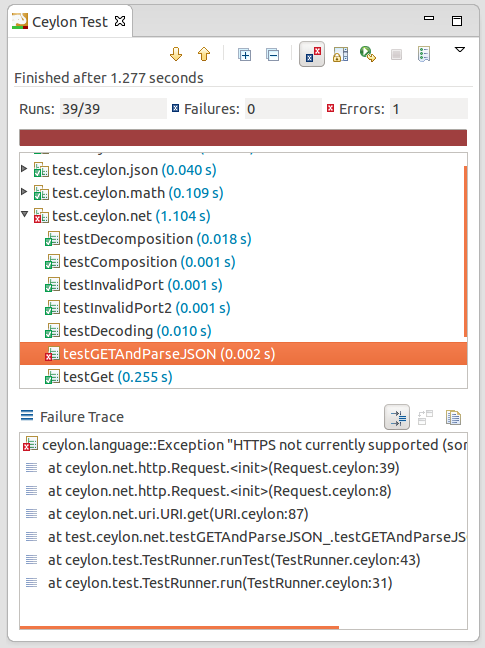
Test command
Our command line toolset has been enhanced by the new ceylon test command,
which allows you to easily execute tests in specific modules.
The following command will execute every test in the com.acme.foo/1.0.0 module
and will print a report about them to console.
$ ceylon test com.acme.foo/1.0.0
You can execute specific tests with the --test option,
which takes a list of full-qualified declarations literals as values.
The following examples show how to execute only the tests in a specified package, class or function.
$ ceylon test --test='package com.acme.foo.bar' com.acme.foo/1.0.0
$ ceylon test --test='class com.acme.foo.bar::Baz' com.acme.foo/1.0.0
$ ceylon test --test='function com.acme.foo.bar::baz' com.acme.foo/1.0.0
More details about this command can be found here.
Next version
In the next version, we will introduce other improvements.
There will be a test suite annotation, which allows you to combine several tests or test suites to run them together:
testSuite({`class YodaTest`,
`class DarthVaderTest`,
`function starOfDeathTestSuite`})
shared void starwarsTestSuite() {}
You will be able to declare custom test listeners, which will be notified during test execution:
testListeners({`class DependencyInjectionTestListener`,
`class TransactionalTestListener`})
package com.acme;
And finally you will be able to specify custom implementation of the test executor, which is responsible for running tests:
testExecutor(`class ArquillianTestExecutor`)
package com.acme;
Please note, that these APIs are not final yet, and can change. If you want to share your thoughts about it, don't hesitate and contact us.
