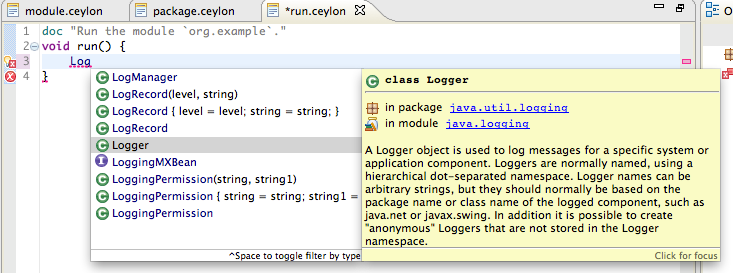Some new screenshots
If you're interested, here's some screenshots of some of the newer stuff in Ceylon IDE.
Here's what the brand new Repository Explorer view looks like:
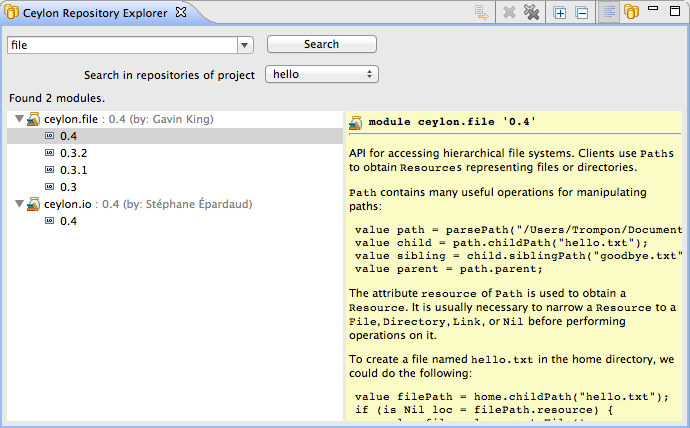
The repository explorer helps us find the module we're looking for, in the repositories configured for a project, all the way to Ceylon Herd. But you don't even usually need to use the Repository Explorer, because the IDE will propose module named and versions when editing the module descriptor.
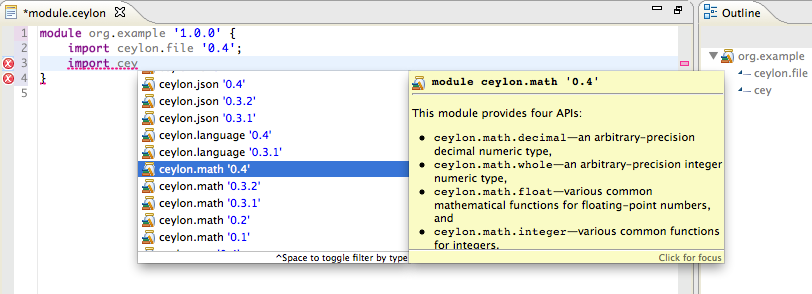
The actual repositories available to you can be configured in the New Ceylon Project wizard, or in the project properties:
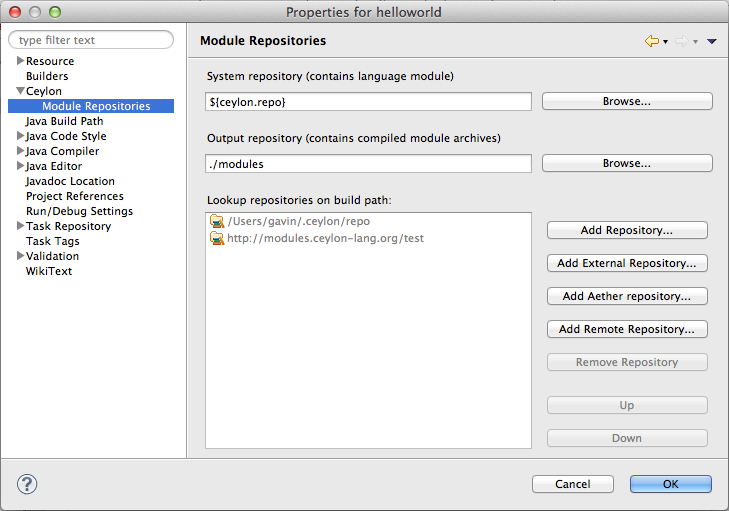
From the project properties page, you can also enable compilation to JavaScript:
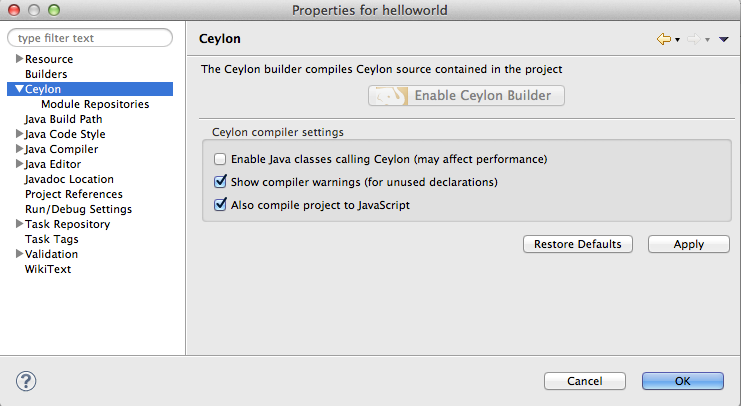
We've finally resolved the performance issues we were having in the IDE when writing code that depends upon the Java SDK. Of course, doc hover, autocompletion, and hyperlink navigation works even for Java declarations: